If you have ever tried to upload a picture to a website or social media platform like Twitter, Instagram, Facebook, WhatsApp, etc., and the entire picture didn’t fit in the selection or was cropped, this is a great solution.
Thanks to tools like Inshot (available for Android and iPhone, this can be just a minor inconvenience. Along with cropping capabilities, Inshot has other features including collage maker, filters, text, and much more.Grab it from the Google Play Store (for Android) or the Apple App Store (for iPhone).
Learn how to crop to fit a picture:
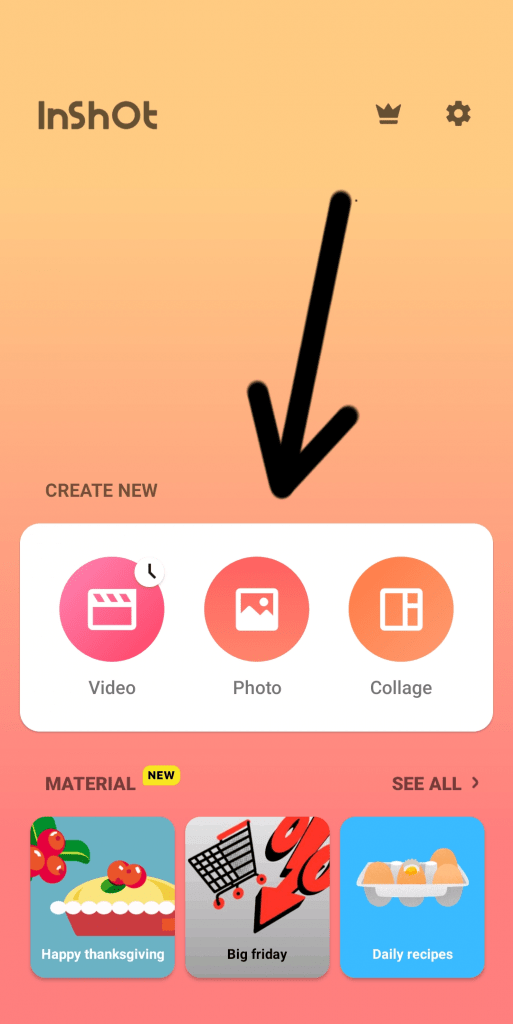
To crop fit an entire picture, open Inshot and click Photo. Choose your desired photo from your gallery and the picture may automatically be cropped with side borders.
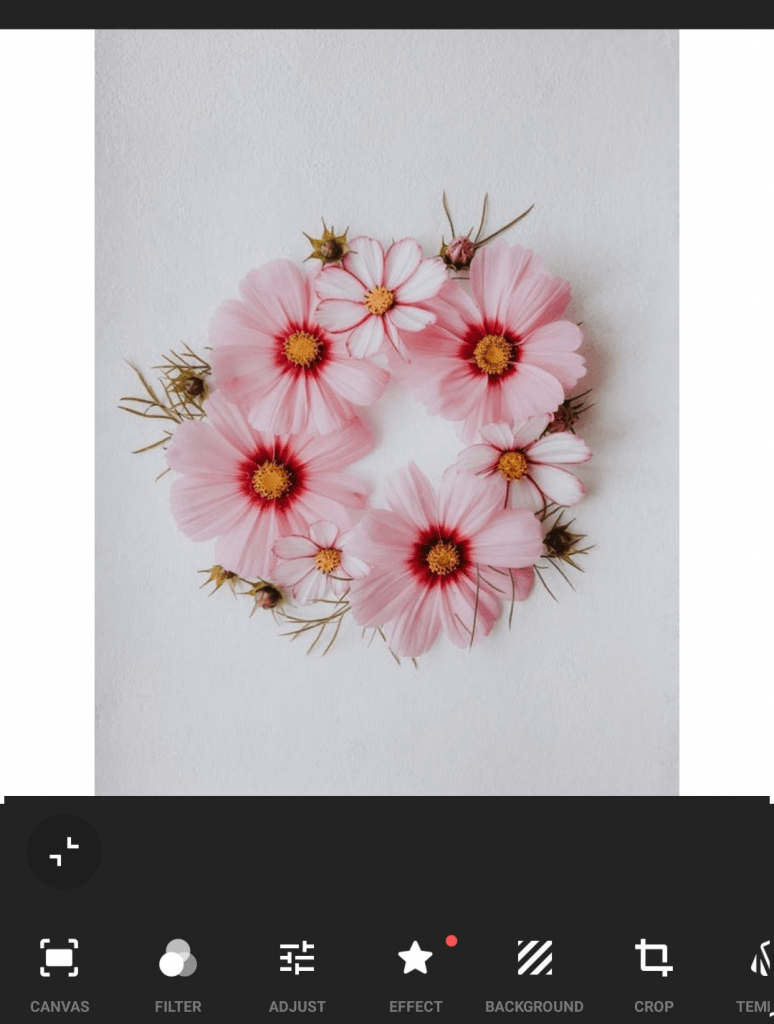
Usually the default fit works on most websites and will allow you to use your entire photo.
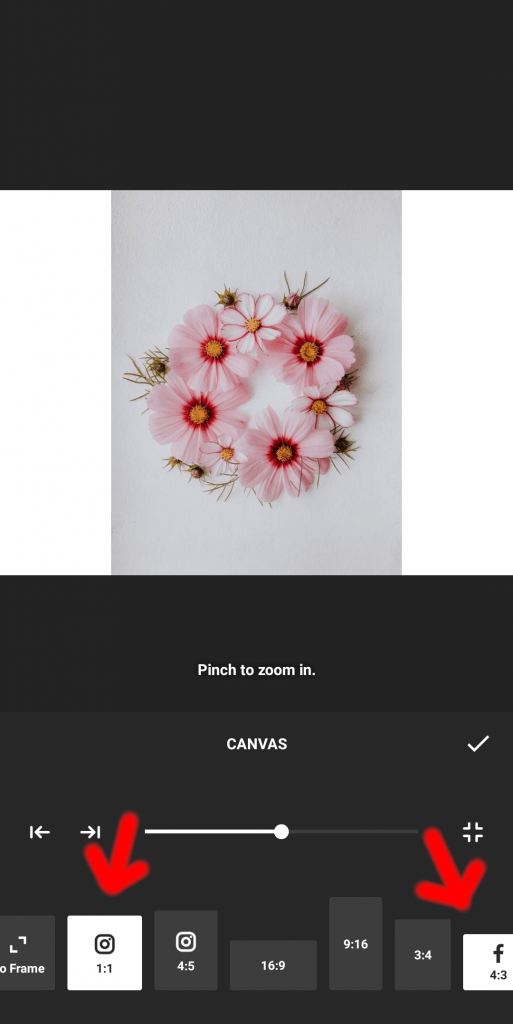
If you want to customize the fit for use on Facebook for example, click Canvas.
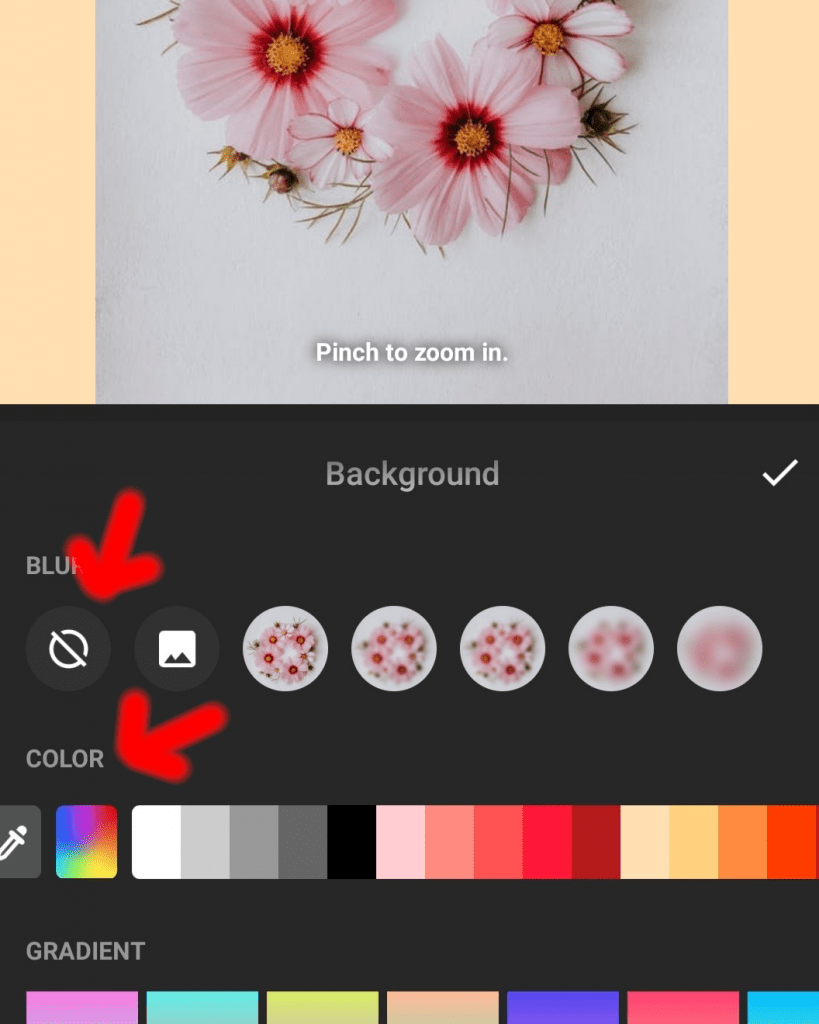
To change the color or apply a background filter, choose Background.
Now you can show off your entire shot. Enjoy cropping!
