Scanning a QR code usually is simple. You use your phone’s Camera app and scan, then you’ll automatically be linked to the destined app or website.
But how can you scan a QR code that is on your phone screen, for example on a website or in an image? The easiest way to do this is with Google Lens in the Google app.
Using the Google app’s Lens feature, you can search images using your camera or gallery. Within the app, choose the small photo icon to open your camera. From here, you can select an option to use an image from youur gallery.
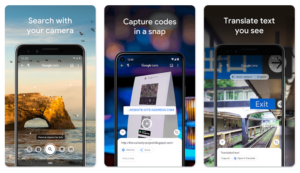
Google Lens also many other benefits including scanning text or images that you also can take advantage of.
Find the Google or Google Lens app in your favorite App Store.
