WordPress is one of the most popular content management system used for easily setting up a website. But calamitous events such as server crashes, hacks, attacks, plugin updates, or other disasters can inadvertly affect your site. Having a good backup helps keep your site safe with a recent safe copy.
Learn how to backup your WordPress manually or with the use of a helpful plugin.
Backup WordPress Using a Plugin
Using a plugin faciliates taking a backup of your WordPress website. Plugins such as Updraft helps you create a backup within a few clicks.
UpdraftPlus is a popular and powerful WordPress backup plugin that makes backing up your website simple and straightforward. Learn more about UpdraftPlus on their plugin homepage.
Install and Activate UpdraftPlus
- Log in to Your WordPress Admin Dashboard.
- Navigate to Plugins > Add New
- Search for “Updraft.”
- Click “Install Now” next to the plugin, then “Activate” to enable it.
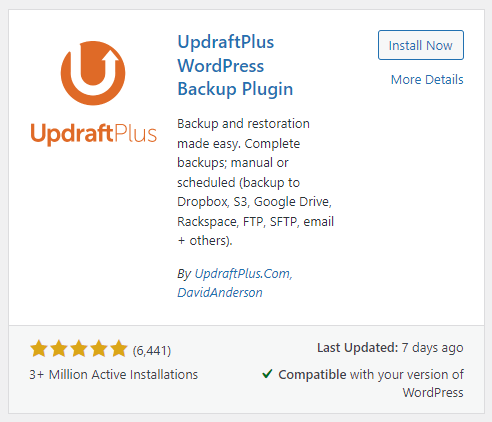
In the plugin’s settings page in Settings > UpdraftPlus Backups, you can run a backup or configure more settings such as a backup schedule, remote storage locations, and more. will take you to the UpdraftPlus settings page. From here, you’ll have options to run a back up, set a schedule, choose remote locations, and more.
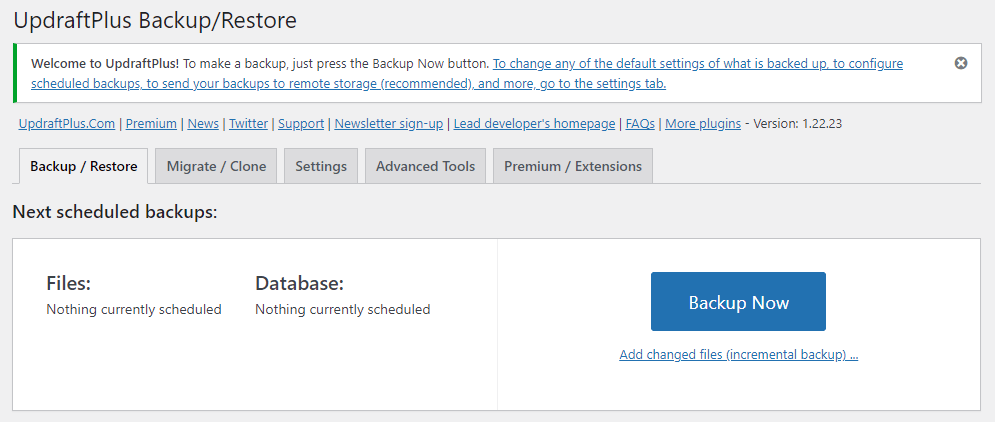
Manual Backup
Taking a manual backup will require taking a copy of the files and database of your WordPress website. If you’re using a web host, you may have tools such as File Manager or phpMyAdmin that may faciliate this. If you have access to File Manager and phpMyAdmin:
- in File Manager – first compress or archive the folder holding your website.
- in phpMyAdmin – select the database from the left-side menu, select “Export” from the top menu, with default values select go.
If you don’t have access to your website’s hosting control panel, or have your WordPress installed a different way, the plugin method may be best and easiest way to quickly take a backup.
