With the internet and web search used regularly and millions of websites on similar topics, standing out online can be challenging. Optimizing your website for search engines with SEO is crucial for improving visibility and driving traffic.
What is SEO?
Search engine optimization (or SEO) are tips and best practices for increasing the visibility of your website pages on search engines to gain relevant visilbility and traffic. Utilizing a WordPress plugin can make this process easier and more effective.
Why Use a Plugin for SEO?
WordPress plugins enhance your WordPress site with additional features. In the plugin directory, you can find many SEO plugins with easy-to-use user interfaces providing tools and features that optimize various aspects of your site and allow easy editing. They can help with tasks such as keyword optimization, meta tags, sitemaps, and more and are user-friendly and designed to assist both beginners and experienced users in improving their site’s SEO.
Choosing an SEO Plugin
There are many popular plugins are widely used and offer comprehensive features for optimizing your site. These include:
- Yoast SEO: Popular plugin known for its simple setup wizard, user-friendly interface and comprehensive features, including on-page SEO and readibility analysis.
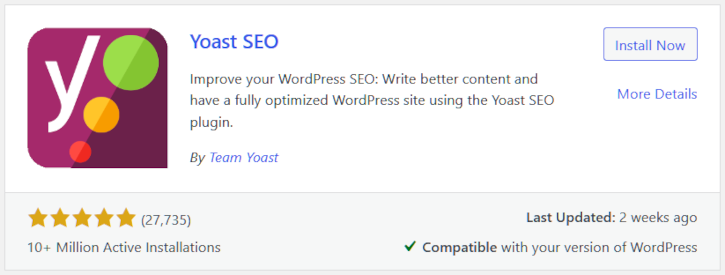
- All in One SEO Pack: Popular option with a range of SEO tools and options, from meta tag optimization to advanced features for experienced users.
- Rank Math: A newer option that provides a robust set of features, including built-in support for schema markup and keyword optimization.
Go to your WordPress Dashboard, then to “Plugins” > “Add New” on left side menu. This will take you to the plugin search page, where you can search and review many.
Install and Configure the Plugin
Once you’ve found the plugin you want, install it by clicking it then clicking “Install Now.” After the installation is complete, the button will change to “Activate.” Click it to activate the plugin on your site.
After activation, go to the plugin’s settings page. They’re typically found in the left-hand WordPress menu under its own section (“Yoast SEO” for Yoast), or as a sub-category under Tools or Settings.
Follow the setup wizard or configuration instructions provided by the plugin to tailor its features to your site’s needs.
Utilize the Plugin’s Features
Explore all the features offered by your SEO plugin to maximize benefits. Common options include optimizing meta titles and descriptions, generating XML sitemaps, analyzing readability and keyword usage, and integrating with Google Search Console. Familiarize yourself with these tools to make the most out of your SEO efforts.
Installing a WordPress plugin for SEO is a straightforward way to seamlessly add and utilize powerful tools to your site that help improve its visibility, structure, and overall SEO performance. With the right plugins and proper configuration, you’ll be well on your way to achieving better search engine rankings and driving more organic traffic to your site.
